UMS_设备上线、业务配置;业务迁移至UMS
设备上线
以联通UMS为例,设备纳管需要三个地址:接口地址、loopback 10、dhcpr_ip(全省唯一)
[!Note]
接口地址上4A平台;loopback10地址上UMS(默认),也可以是接口地址;dhcpr_ip配置需满足U设备下挂其他U设备
OTN-CPE设备上线(联通为例)
- SDN文件符合要求
GPN7600(config)# download ftp sdn x.x.x.x user password 文件名.bin # OTN设备 GPN710D(DEBUG_H)# download ftp sdn x.x.x.x user password 文件名.bin # 远端- 配置如下命令
netconf_datastore cucc netconf_yang version set 3 netconf enable env set NETCONF=CUCC[!Note]
移动管控需额外配置:netconf cmcc callhome enabledhcpr配置
dhcpr enable dhcpr serverip add x.x.x.x ## serverip需要联通提供! dhcpr gcc relay enabledhcpc配置
dhcpc gcc enable dhcpc enable资源管理-->设备信息管理-->网元信息管理,点击“增加”。
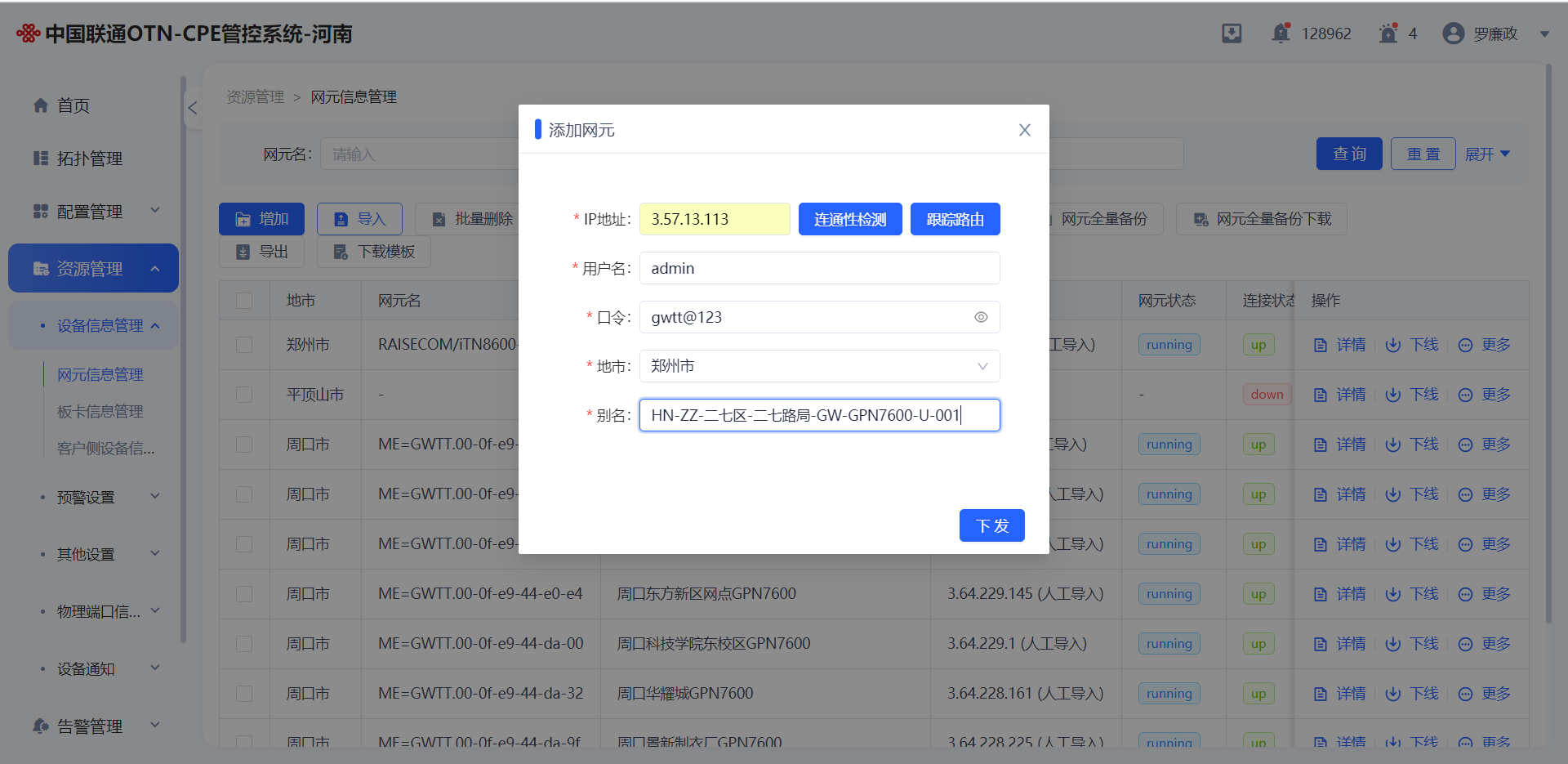
查看SDN文件是否下载
show ver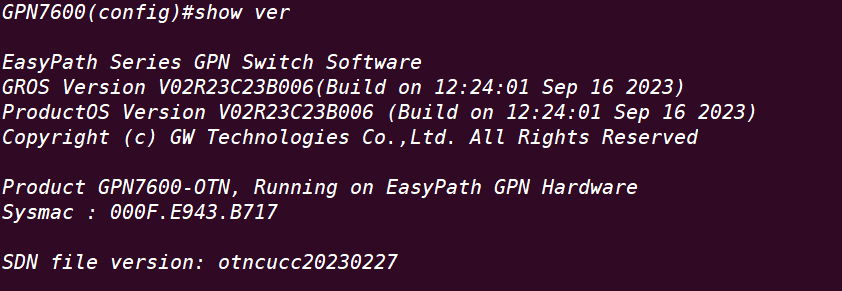
environment show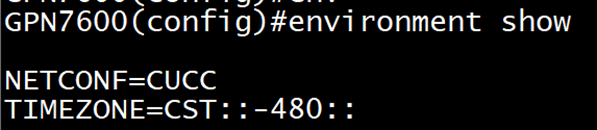
检查830端口是否打开
show running-config sdn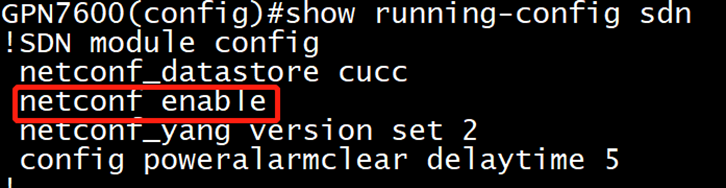
查看ofcd进程
show task查看dhcpr配置是否正确
show running-config dhcpr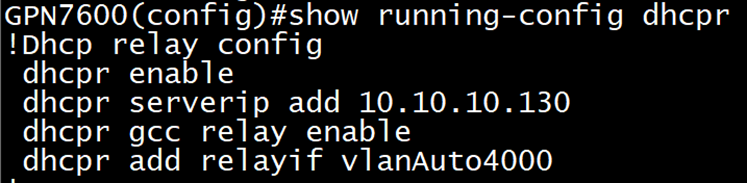
查看dhcpc配置是否正确
show running-config dhcpc ## 谨慎操作,操作不当会篡改对端信息导致托管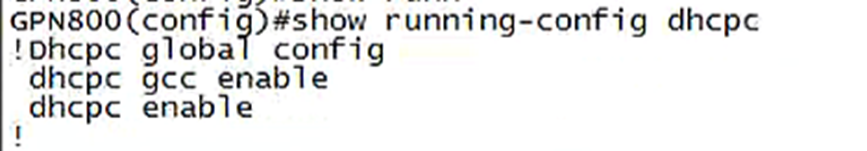
此时,查看U设备是否连接到UMS
show ssh-peer information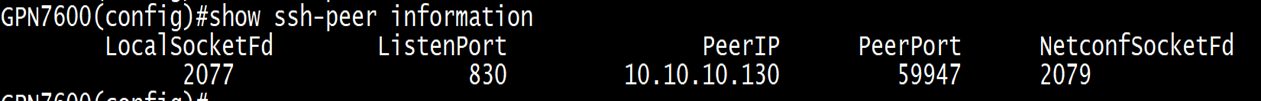
A6设备上线

根据场景需求,A6设备上线分为两种:
远端603G(包括变种710D等型号)
- U设备配置
netconf_datastore cucc ## config节点下 netconf_yang version set 3 netconf enable env set NETCONF=CUCCdhcpr enable dhcpr serverip add x.x.x.x ## 管控服务器地址,找联通要。 dhcpr gcc relay enable dhcpr add relayif vlanAuto4000 ## 下挂A6时配置的vlan4000,根据现场情况配置更改- A设备配置(603G)
vlan 4000 add port 1/1 tag ip address unnumberd loopback 10 exitinterf ethe 1/1 managevlan 4000 exitGPN800(小800)
- U设备配置
config otn interface any 14/7 ## 根据现场情况配置 config porttype otu1 exitinterface gcc 14/9 config gcc-channel peerport 1 1 1 101 client- A设备配置
interface gcc 1/1 config gcc-channel peerport 1 14 1 7 client管控平台需要添加DHCP relay
DHCP Relay地址为U设备环回地址,地址池范围为掩码可用ip范围。

查看A设备是否上线成功。
- 调试开关(谨慎操作)
底层打开XML日志命令
grosadvdebug
sdn debug level verbose
sdn debug module adapter enable
sdn print debug here enable
关闭XML日志命令
sdn debug module all disable
业务配置
业务迁移至UMS
配置好业务之后,网管操作如下:
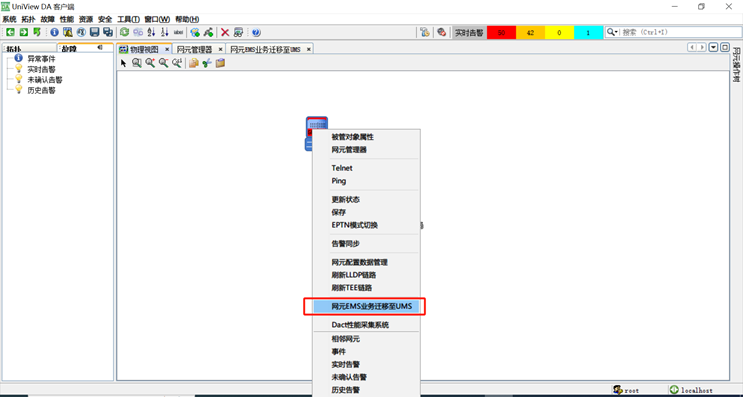
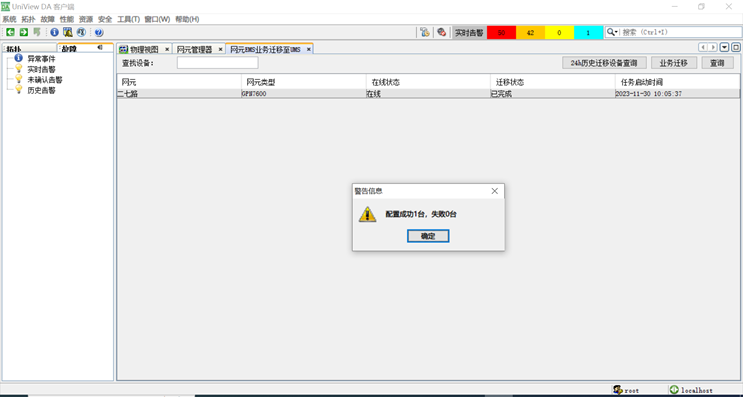
show running-config ctp ## 一定要有数据,没数据说明没迁移成功
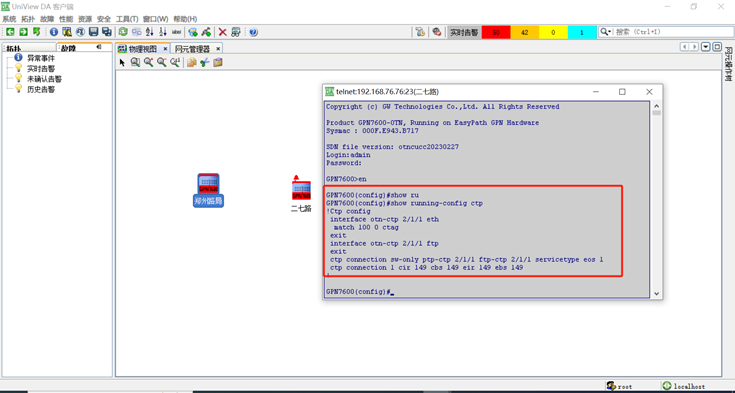 管控刷新后应该会有东西。
管控刷新后应该会有东西。



